This post contains affiliate links, meaning I may earn a commission if you click through and make a purchase. As an Amazon associate, I earn from qualifying purchases. This comes at no additional cost to you. I only recommend products or services that I believe will provide value to my readers based on personal experience or thorough research.
You ever wonder what goes on behind your favorite animated movies before they hit the big screen? Here’s where storyboarding steps into the spotlight. Think of storyboarding like the blueprint for a house, but this time it’s for an animated film or series. It breaks down the entire script into a series of sketches, showing how each scene flows into the next.
Back in the day, Walt Disney made storyboarding a thing when he decided to plan animations like Snow White and the Seven Dwarfs. Today, whether it’s a hand-drawn plan or a digital masterpiece, storyboards are pivotal in setting the stage for all the animated magic to come.
A good storyboard lays out each shot, like a visual map. This isn’t just about pretty pictures. It’s about translating words into scenes, making sure everyone involved in the project—artists, animators, directors—sees the same vision and works toward a common goal.
When it comes to storyboarding, there are two camps: traditional where everything’s sketched by hand, and digital, which uses cool software tools. Both aim for the same outcome—nailing down every visual aspect of the story with clarity and precision.
With clear storyboards, production teams avoid unnecessary hurdles. They serve as a guide, highlighting potential problems and ensuring less do-over in later stages. From characters’ emotions to dynamic action sequences, storyboards resolve how these elements play out, making sure every part has its moment and meaning in the story.
From Script to Screen: How Storyboarding Shapes the Animation Narrative
Storyboarding is where written words morph into captivating visual tales. It’s more than just drawing frames—it’s about turning text into a coherent and engaging sequence that brings characters and scenes to life.
Collaborating with scribes and directors, storyboard artists play a crucial role. They dissect scripts and pick out critical scenes, ensuring that the story’s flow matches the writer’s intent while visually engaging the audience. Picture this as playing director in a mini-movie where you set the scene, decide on the camera angles, and even the emotion evoked in each shot.
Getting the pacing just right is key. Storyboarding allows creators to experiment with how scenes unfold, ensuring the flow feels natural. Too fast, and you lose the emotional touch; too slow, and you risk boring your audience. Finding that sweet spot where everything clicks is an art.
Famous animations like “Toy Story” and “The Lion King” owe a lot to their detailed storyboarding. Those early sketches had a significant impact on what made it to the final cut. Storyboards helped tune transitions, scene compositions, and even led to some legendary creative breakthroughs.
Learning from these examples, storyboard artists should hold flexibility in high regard. Great stories often start with sketches that are altered countless times for perfection. As the narrative unfolds on the storyboard, changes and fresh ideas can elevate the entire animation project to new heights.
The Technical Craft: Tools and Techniques for Effective Storyboarding
In the digital age, storyboarding has gotten pretty high-tech, making the old pencil-and-paper routine seem like a thing of the past. There’s a treasure trove of software out there for creating storyboards, each offering unique features tailored to both beginners and seasoned pros. Tools like Storyboard Pro or Adobe Animate provide comprehensive platforms where you can sketch, refine, and even animate your boards.
When crafting a storyboard, it’s important to know your basics. Every storyboard should clearly convey the essentials—panels showing each shot, frames detailing movement and transitions, and annotations to clarify what’s going down in each scene. The aim is clarity; everyone looking at the board should understand the visual flow at a glance.
Here’s a tip: Always think about readability. Don’t clutter your frames with too much info, but ensure there’s enough detail for context. It’s a balancing act. If you’re new to storyboarding, keep your frames simple and straightforward to avoid overwhelming your viewers or yourself.
Timing and motion cues are crucial in animation storyboards. These show how action and emotion unfold, guiding animators on how much time to spend on each panel. Whether it’s a dramatic pause or a rapid chase, marking timing cues helps maintain narrative flow.
Mastering these skills can set your storyboard apart, paving the way for smoother production phases. Practicing with these digital tools and refining your storytelling techniques will set you up for storyboard success, ensuring your creative vision is communicated clearly and effectively.
Beyond the Drawing Board: How Storyboarding Influences Final Animation
Storyboards are more than placeholders; they’re a creative force that molds the final animation outcome, dictating not just how a story is told but how it’s experienced. Each panel crafted is a step closer to the grand vision presenting on screen.
Creating a good storyboard means designers and animators already have a game plan. From those early sketches, decisions about style, techniques, and even character development often take shape. When everyone knows what’s happening in each scene, it lets the production focus on adding detail and life.
Feedback is a storyboard’s best friend. Iterating through multiple drafts and collecting input reliably strengthens the final product. It’s like building muscle—more reps lead to better results. When teams collaborate and refine storyboards, potential hiccups are spotted ahead of time, making the animation process smooth and efficient.
A solid storyboard reduces time spent on production, saving resources while improving quality. It’s about working smart. With defined sequences and crisp directions, animation teams can streamline their workflows, leading to fewer last-minute headaches.
Keeping an eye on tech trends can give storyboards a future-proof edge. Emerging technologies and software innovations are paving the way for more interactive boards, allowing even greater visualization and testing of concepts before full-scale production. Staying current not only nurtures creativity but ensures production efficiency stays ahead of the curve.

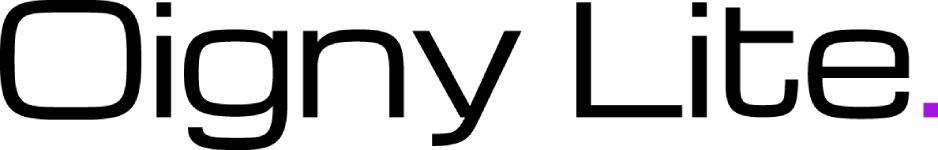

This is a great read and very interesting. My child is obsessed with making cartoons and drawing stories. We’re on the hunt for a cool program to help them create storyboards. Do you have a favorite program to use, how does Storyboard Pro stack up against Adobe Animate? Do you have any tips on how to get started in this awesome industry? I want to give some direction before graduating high school and off to college.
Hi there!
Thank you so much for your kind comment—it’s amazing that your child is interested in creating cartoons! I draw cartoons as well, so I totally understand the excitement of bringing stories to life. 😊
For storyboarding, I don’t have a favorite app just yet since I’ve only recently started myself. However, I’ve been using an app called Storyboard, which is free and pretty straightforward to use—definitely worth checking out!
As for tips, practicing storytelling through sketches is a great place to start. Encourage your child to have a clear idea for their story and work on building scenes from there. If they struggle to draw something from memory, looking up tutorials can be super helpful (YouTube is a goldmine for this!).
For animation, starting small is key. Simple movements like blinking eyes, looking around, or a quick hand gesture are excellent ways to build confidence and get a feel for the process.
I hope this helps, and feel free to ask me more questions anytime—happy to help where I can!
Best of luck to your future animator!
Skylar
The post on storyboarding in animation got me thinking about the creative and technical processes behind our favorite animated movies. I found it fascinating how storyboards act as a visual blueprint, shaping the narrative flow and ensuring everyone works towards the same vision. It made me wonder: What challenges do storyboard artists face when translating scripts into visual sequences? How do they decide on camera angles and pacing to keep the audience engaged? Also, with the shift from traditional to digital storyboarding, do artists feel that technology enhances creativity, or does it create its own set of constraints? I’d love to hear more about how collaboration and feedback loops impact the evolution of a storyboard from concept to completion!
Hi Shaun,
Thanks for your insightful comment! I really appreciate the curiosity you’ve brought to the topic of storyboarding. Let me try to address your questions:
Challenges in Translating Scripts into Visuals:
One challenge storyboard artists often face is the risk of overcomplicating things. It can be tricky to simplify a script into clear and effective visuals while keeping the narrative compelling and easy to follow.
Deciding on Camera Angles and Pacing:
Honestly, this is an area where I’m not entirely sure myself, but I imagine it involves a mix of creative intuition and technical understanding. Storyboard artists likely draw from experience, references, and collaboration to nail down the right angles and pacing.
Traditional vs. Digital Storyboarding:
This really depends on the artist’s preference. Digital tools certainly have their perks—like the fabulous undo button! While digital makes edits and iterations more efficient, some might still prefer the tactile experience of traditional methods.
Collaboration and Feedback Loops:
Collaboration is invaluable. Those with experience in storyboarding often provide great insights, pointing out mistakes or suggesting tweaks that can dramatically improve a scene. Constructive feedback can elevate a storyboard from good to great.
I hope this helps shed some light on your questions! Feel free to share more thoughts or ideas—this is such a fascinating topic to dive into.
Skylar
Hello Skylar!
Storyboarding in animation is such a fascinating topic—it really seems to be the backbone of the creative process. I love how it sets the stage for visual storytelling and helps animators plan each scene in detail.
One thing I’m curious about is how much flexibility storyboard artists have once production begins. Are there moments when they revisit and tweak the boards based on new ideas or challenges? How do storyboards differ between genres like action-heavy animations and more character-driven dramas?
Would love to hear your thoughts!
Angela M 🙂
Hi Angela!
Thank you! 😊 I’m so glad you’re diving into the magic of storyboarding—it really is the backbone of animation, and it’s incredible how much thought goes into those initial sketches. Your questions are spot-on, so let’s break them down!
How Much Flexibility Do Storyboard Artists Have After Production Begins?
Storyboarding is both structured and fluid, which is what makes it so exciting. Here’s how flexibility usually plays out:
Initial Structure: Once the storyboard is approved, it serves as the blueprint for production. Animators, layout artists, and directors rely on it to stay aligned.
Revisions Midway: Tweaks happen more often than you’d think! Directors or producers might request changes based on pacing, new ideas, or unforeseen challenges. For example, if a scene feels too slow during animatic testing, storyboard artists might adjust framing or trim panels to pick up the pace.
Creative Problem-Solving: Sometimes during production, practical issues (like budget or technical limitations) pop up, and storyboards need to adapt. A big action sequence might be simplified, or a tricky camera move might be reimagined to fit the workflow.
Collaborative Input: Storyboards aren’t set in stone, especially in collaborative teams. If animators or designers spot an opportunity to enhance a moment, storyboard artists might revisit and refine the boards.
So, while the boards are a solid foundation, there’s definitely room for flexibility, especially when it means improving the story or solving challenges!
How Do Storyboards Differ Between Action Animations and Character-Driven Dramas?
The genre has a huge influence on how storyboards are approached. Here’s a breakdown:
Action-Heavy Animations:
Focus on Movement: Storyboards for action are all about energy and flow. Panels often emphasize dynamic poses, sweeping camera angles, and fast transitions.
Layered Complexity: These boards may include detailed annotations for timing, camera zooms, or effects like explosions or motion blurs.
Rhythm and Pacing: A lot of effort goes into ensuring the pacing feels exhilarating but not chaotic—beats of calm are strategically placed to let the audience breathe.
Character-Driven Dramas:
Emotion Over Action: The focus is on subtle gestures, facial expressions, and framing that highlights emotional connections.
Static but Impactful: Panels might have fewer dramatic angles, but the composition is carefully crafted to guide the viewer’s eye to what matters—like a teardrop or a meaningful glance.
Natural Pacing: These boards often have slower transitions and use silence or pauses to build tension or intimacy.
Final Thoughts
Both genres rely on storyboards to bring their stories to life, but the approach shifts to suit the tone and goals. Action storyboards feel like a rollercoaster, while character dramas feel more like a heartfelt conversation. Both are rewarding in their own ways!
Thanks for such thoughtful questions, Angela! If you have a favorite animation genre, I’d love to hear how you imagine storyboards play into its creation!
Best,
Skylar ✨