This post contains affiliate links, meaning I may earn a commission if you click through and make a purchase. As an Amazon associate, I earn from qualifying purchases. This comes at no additional cost to you. I only recommend products or services that I believe will provide value to my readers based on personal experience or thorough research.
Storyboarding is more than just a collection of sketches; it’s the art of laying down the skeleton of a story visually before it comes to life on screen. Imagine it as comic strips for your movie, video game, or ad campaign. Each frame represents a key scene or shot, capturing not just the action but the emotion, the lighting, and even the sound cues that might accompany the scene.
 Ever wondered how this concept came about? Storyboarding has its roots in the early days of animation and film production. Walt Disney himself helped popularize the technique back in the 1930s with early works like ‘Steamboat Willie’. It quickly became a standard practice in Hollywood, ensuring that directors and animators had a visual reference before committing to the costly process of filming.
Ever wondered how this concept came about? Storyboarding has its roots in the early days of animation and film production. Walt Disney himself helped popularize the technique back in the 1930s with early works like ‘Steamboat Willie’. It quickly became a standard practice in Hollywood, ensuring that directors and animators had a visual reference before committing to the costly process of filming.
So, why is it essential to create one of these? Simple. It saves time and money. When everyone involved in the project can see the vision from the outset, it minimizes misunderstandings and offers a clear roadmap to follow. It’s like having a GPS for your creative journey. Plus, it makes adjusting and refining ideas way easier.
Wondering when to whip out a storyboard? Whether you’re planning the next blockbuster or crafting a simple YouTube tutorial, mapping out your scenes can make the difference between a polished final product and a chaotic mess. It takes that jumble of ideas in your head and organizes them into a coherent and compelling narrative.
Tools for Effective Storyboarding: From Analog to Digital
 When it comes to storyboarding, choosing the right tools can make all the difference. Some folks still love the tactile feel of pencil on paper. Sketching out scenes by hand is great for those who think best when they’re physically connected to their work. It’s old-school, charming, and undeniably effective.
When it comes to storyboarding, choosing the right tools can make all the difference. Some folks still love the tactile feel of pencil on paper. Sketching out scenes by hand is great for those who think best when they’re physically connected to their work. It’s old-school, charming, and undeniably effective.
On the flip side, digital tools have flooded the scene, offering features that traditional methods can’t compete with. Programs like Storyboard Pro or FrameForge let you tweak, save versions, and share your work in real-time, which can be a game-changer for collaborative projects. They’re like having a digital sketchbook on steroids. And let’s not forget tools like Photoshop or Canva that offer a more general design platform you can adapt for storyboarding.
Not sure which path to take? Consider your project’s needs and your personal workflow. If you’re all about the ease of revisions and need to share with a team across the globe, digital’s your buddy. However, if the charm of flipping through pages of hand-drawn panels appeals to you, stick with analog. Trust your preference; every tool has its own unique vibe and benefits.
Digital tools do come with some extra perks, like easy coloring, layering, and instant reshuffling. But beware – too fancy a gadget might sidetrack you into obsessing over perfect lines instead of nailing your narrative. Balance is key: use technology to enhance, not control your creative process.
Finally, remember to think ahead. The best tool for storyboarding isn’t necessarily the one that does the most but the one that best helps you communicate your vision clearly. Your goal isn’t just to get a pretty storyboard but one that seamlessly transitions into the finished product without hitting bumps on the road.
Crafting Your First Storyboard: Step-by-Step Guide
Every storyboard starts with a clear objective in mind. Whether your aim is to excite, inform, or entertain, knowing your story’s endgame gives your creative journey direction. Pinpoint themes, main messages, and the purpose behind your project as this will shape how each frame unfolds.
 Once you’ve got the groundwork laid, it’s time to sketch! And no, you don’t need to be Picasso. Stick figures and rough sketches can be surprisingly effective. The key is to capture action, movement, and emotion. Think of each frame as a moment in time where something important happens. Creativity is less about drawing skill and more about conveying movement, space, and progression.
Once you’ve got the groundwork laid, it’s time to sketch! And no, you don’t need to be Picasso. Stick figures and rough sketches can be surprisingly effective. The key is to capture action, movement, and emotion. Think of each frame as a moment in time where something important happens. Creativity is less about drawing skill and more about conveying movement, space, and progression.
Designing a good storyboard involves a template to keep it structured and efficient. At the bare minimum, each frame should include critical elements like scene number, description, and any important notes on sound or dialog. Think of your storyboard as a visual script.
After sketching out the initial frames, refine them. This iterative step is where you make sure everything flows smoothly and logically. Arrange and rearrange scenes to find the best narrative arc until the sequence looks and feels just right. You might find that some parts are redundant or slow. That’s okay – better to notice it here than on set.
Finally, don’t hesitate to get another set of eyes on your work. Feedback from collaborators or even someone who’s just stumbling upon your storyboard for the first time can offer valuable insights. Plus, involving others helps spotting things you might have missed and improves ideas for a more dynamic result. Embrace collaboration as it often leads to even more exciting possibilities.
Best Practices and Tips for Engaging Storyboards
Crafting an engaging storyboard goes beyond just placing scenes in a sequence. It’s about breathing life into your project before it’s even made. One essential quality of a great storyboard is clarity. Each frame must clearly communicate the action, emotion, and purpose. Think of it like setting a stage for an audience that has just one chance to grasp the story’s essence.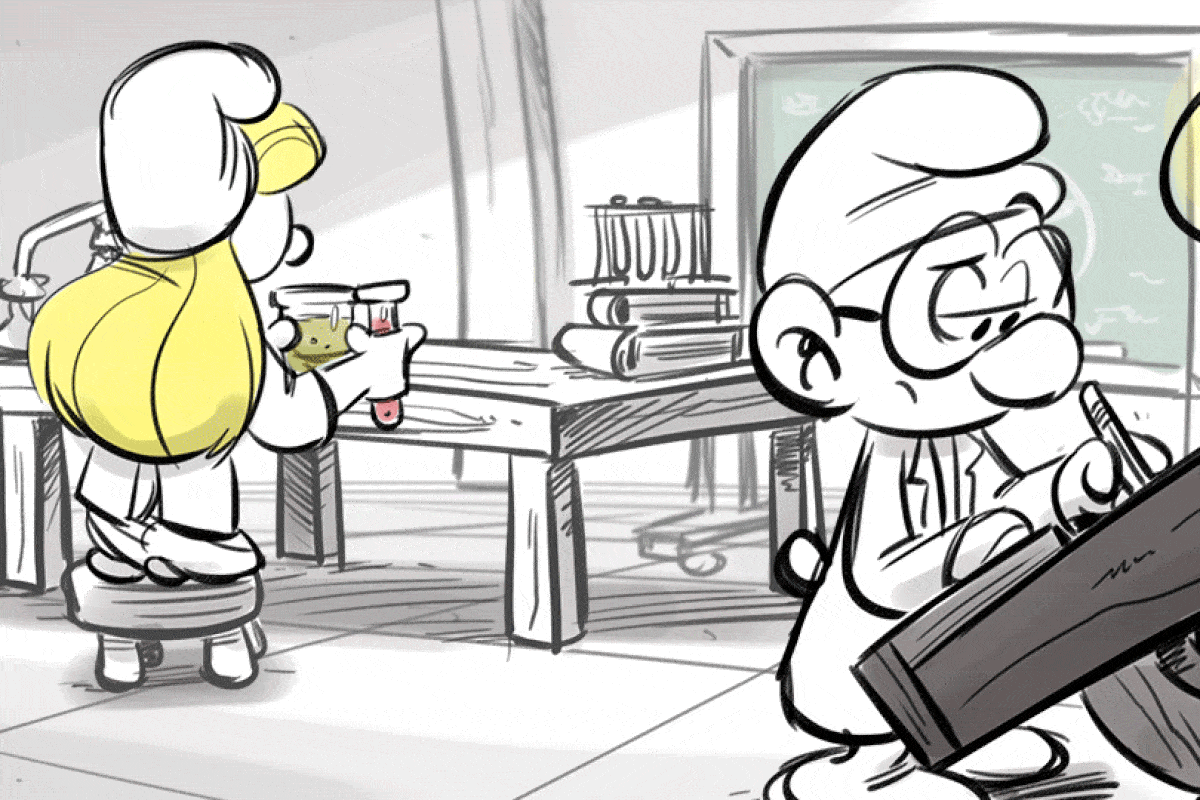 Using color and well-thought-out layouts can significantly enhance a board’s appeal. While black-and-white storyboards are common, a splash of color here and there can highlight key elements, convey mood, or draw attention to specific actions. It’s like giving your storyboard a more vivid voice. Still, keep the aesthetics clean and organized to prevent confusion.
Using color and well-thought-out layouts can significantly enhance a board’s appeal. While black-and-white storyboards are common, a splash of color here and there can highlight key elements, convey mood, or draw attention to specific actions. It’s like giving your storyboard a more vivid voice. Still, keep the aesthetics clean and organized to prevent confusion.
Avoid common pitfalls like overcomplicating scenes or cluttering frames with too many details. Too much information can distract from the central narrative and make it harder for someone else to follow. Simplicity nurtures focus, helping viewers zero in on what’s vital without unnecessary extras.
When creating storyboards, feedback and collaboration are golden. Involve others as early as possible. Different perspectives help challenge assumptions, spotting unclear parts or potential improvements. Whether it’s through structured meetings or casual chats over coffee, keeping communication lines open ensures everyone stays on the same page and enriches the content with diverse views.
Remember, successful storyboarding is as much about iteration as it is about creation. Don’t hesitate to go back and tweak frames as your project evolves. As you gain more clarity about the narrative or refine the script, let your storyboard grow with the story. Embrace flexibility—your ability to adapt and improve will keep your storyboard relevant and effective.

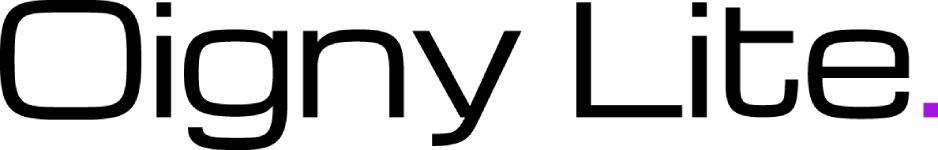

Hello,
I think the use of storyboards is genius. It is an effective way to keep everyone on the same page. It is the foundational part of storytelling. Things can easily be added, subtracted, or built upon. Then, having another set of eyes may help to see things from a different perspective.
I think that I can also use this in my goal journaling. I am going to give it a try.
What an interesting and comprehensive article. Before I read your post I had a general idea of what a storyboard was and I remember how the old Walt Disney cartoons came to life from sketches. I’m sure there are so many instances to use storyboards like education for young children as well as marketing projects. Thank you for your article.