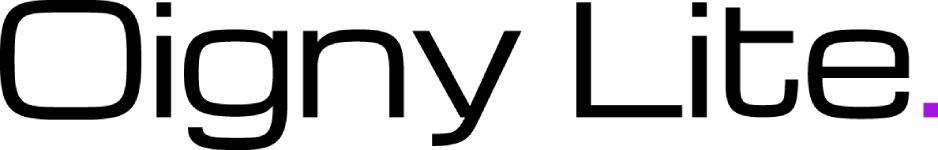This post contains affiliate links, meaning I may earn a commission if you click through and make a purchase. As an Amazon associate, I earn from qualifying purchases. This comes at no additional cost to you. I only recommend products or services that I believe will provide value to my readers based on personal experience or thorough research.
Creating art is a deeply personal journey, and my latest piece—a 16-hour digital masterpiece crafted on ibis Paint—is a testament to patience, creativity, and exploration. This project was not just about creating something visually stunning but also about pushing the boundaries of what this versatile app can do. Whether you’re a seasoned artist or a curious beginner, this article takes you behind the scenes of my process, shares insights about ibis Paint, and invites you to experience the app for yourself.
What Is ibis Paint and Why Use It?
ibis Paint is a game-changer in the world of digital art. It’s an intuitive app packed with professional-grade features, catering to both casual hobbyists and professional creators. Its versatility and user-friendly design make it a go-to platform for everything from simple sketches to intricate animations.
Key Features of ibis Paint:
- Brush Variety: Over 15,000 customizable brushes, including my favorites like Pen Dip (Hard), Felt Tip Pen (Hard and Soft), and Diamond (Real Top).
- Layer Management: Create, edit, and organize layers with folders for easy workflow.
- Timelapse Recording: A built-in feature that lets you relive your creative journey.
- Blending Tools: Smudge and Blur brushes for seamless transitions.
- Stabilizers: Perfect for smooth, clean line work.
Whether you’re starting small or tackling a complex project, ibis Paint provides the tools you need to make your vision a reality.
The Inspiration Behind My 16-Hour Artwork
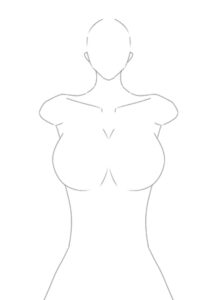 Every project starts with a spark of inspiration, and for me, it was the idea of creating something dynamic that would shine in a video format. I envisioned this piece as not just a standalone artwork but as the foundation for an animation experiment—using only ibis Paint.
Every project starts with a spark of inspiration, and for me, it was the idea of creating something dynamic that would shine in a video format. I envisioned this piece as not just a standalone artwork but as the foundation for an animation experiment—using only ibis Paint.
My Step-by-Step Process
Creating this piece was an exciting challenge. Here’s how I brought it to life:
- Sketching the Foundation
I started with the Pen Dip (Hard) tool to sketch the initial shapes and outlines. This stage was all about defining the composition and setting the tone for the piece. - Adding Details and Refinements
Using the Felt Tip Pen (Hard) for both drawing and erasing, I added intricate details and textures. The Diamond (Real Top) brush came in handy for adding depth and a unique finish. - Blending and Polishing
To bring everything together, I used the Smudge Brush (Frizzily Pen) and Blur Brush (Felt Tip Pen Soft) to smooth transitions and create a polished look. These tools added life and dimension to the piece. - Organizing Layers
Managing multiple layers was crucial for this project. By organizing them into folders, I was able to keep my workflow streamlined and focus on specific elements without getting overwhelmed. - Reliving the Process
One of the most rewarding parts of this project was watching the timelapse. Seeing every stroke and decision unfold in just a few minutes was like watching the story of my artwork come to life.
Challenges and Breakthroughs
Every creative process comes with its own set of challenges. For this project, managing numerous layers and ensuring a seamless workflow tested my organizational skills. Thankfully, ibis Paint’s folder system helped me overcome this hurdle.
I also ventured into new territory by attempting to animate the artwork without using a dedicated animation app. To my surprise, it worked! This experiment has inspired me to explore animation further and consider creating a series based on this concept.
How You Can Get Started With ibis Paint
If you’re curious about ibis Paint and want to try it for yourself, here’s how you can get started:
- Download the App: Available on iOS and Android.
- Explore Brushes: Test tools like Pen Dip and Felt Tip Pen to find what suits your style.
- Experiment With Layers: Organize your work into layers for better control.
- Record a Timelapse: Capture your process and share it with others.
- Try Animating: Push your creativity by experimenting with movement within your artwork.
ibis Paint’s free version offers plenty of features, but upgrading to premium unlocks even more possibilities, like additional brushes and ad-free use.
The Final Result and What’s Next
 After 16 hours of dedication, I’m thrilled with the final result. It’s a piece that reflects not just my technical skills but also my passion for storytelling through art. Moving forward, I’m excited to create more animation-based videos and explore new ways to push the boundaries of ibis Paint.
After 16 hours of dedication, I’m thrilled with the final result. It’s a piece that reflects not just my technical skills but also my passion for storytelling through art. Moving forward, I’m excited to create more animation-based videos and explore new ways to push the boundaries of ibis Paint.
Call-to-Action
Have you tried ibis Paint before? What’s your favorite feature, or what would you like to learn about digital drawing? Share your thoughts in the comments below, and don’t forget to check out my YouTube channel for a timelapse video of this piece in the making!